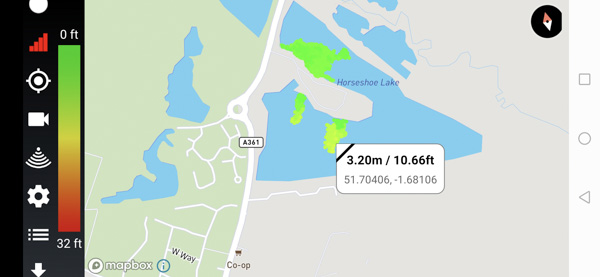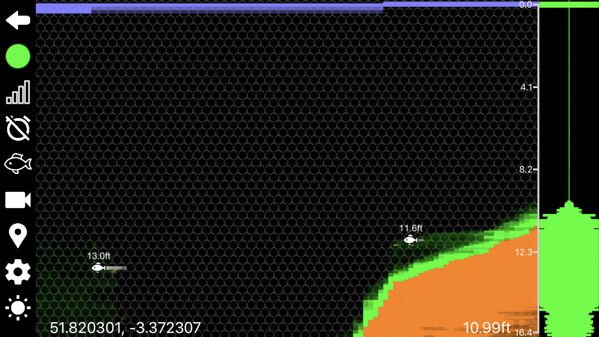5 TOP TIPS | Get The Best From Your FishSpy Echo Pro!
Since the launch of the Echo Pro we have been inundated with questions on its capabilities and how best to use this exciting new sonar depth finder and underwater camera. To help you learn more about the places you fish, which will ultimately mean you catch more fish, we would like to share our top tips and answer any questions you may have.
I have set out some of the more frequent questions or comments here and, hopefully, I can answer them all for you.
Echo Pro is just a novelty product and not a serious fishing tool.
Due to its relatively small size it would be easy to think this is not serious feature finding or fish finding tool. However, this couldn’t be further from the truth; due to the very nature of technological advancements, all tech is becoming smaller and more compact. To illustrate this just some of the Echo Pro’s capabilities are:
- A range of 100 metres plus for sonar
- It can stream live video footage at ranges of up to 100 metres
- Intelligent sonar gives precise details of underwater structures such as bars, snags and weed, soft ground and firm clear spots.
- It enables you to build detailed maps of your lake, giving you exact depths that you can save for future trips. It does this by overlaying circles on a map of the lake that you download on to the device; each small circle will hold the relevant information for that particular spot.
If you hover over a circle it will show you the depth and location, as on the screenshot of Horseshoe Lake I have shown here.
There is no Wi-Fi at the lake so I can’t use my Echo Pro.
Most people confuse Wi-Fi with internet use, simply because the routers at home and in the office use a Wi-Fi signal to connect our devices to the internet.
The reality is that Wi-Fi signal doesn’t have to be for internet, it is actually a strong wireless connection between your devices. Your Echo Pro generates a strong Wi-Fi signal in order to connect to your device, be it your phone or tablet, while out on the water. So there is no need for phone signal or internet connection, you can use Echo Pro absolutely anywhere.
I’ll scare fish if I cast the Echo Pro in my swim.
Think about how much disturbance is caused by using a traditional marker float and lead setup; you have to cast your lead and float numerous times, often with the lead cracking down on the lake bed in order to establish the depth and nature of the bottom of the swim you are fishing in. A lead dragged along the bottom also leaves a very noticeable trail in the silt or weed.
The Echo Pro is a floating device so all the disturbance is limited to the surface; you can simply overcast the area and tease it back into position, from there you can establish depth, features and even if there are fish present. And unlike other sonar devices, if you find an interesting reading on your sonar you can, at the touch of a button, switch to the camera mode and get visual conformation of what is really down there – you don’t have to guess what type of weed you are fishing over, what snags are present, how big the clear patch is, you can even see if there is evidence of fish feeding on your spots.
This live streaming camera really does give you the full picture of what is happening in your swim.
Echo Pro is cheating.
I do understand this view and many other devices and methods have been accused of ‘cheating’ in the past, such as fixed lead rigs that you do not need to strike and bite alarms that monitor the rods for bites rather than the angler. I think the main thing to consider is exactly who we are cheating as carp fishing is not a competition, it is a personal pursuit and if you are happy with your approach then that is all that matters.
Anglers with very limited time, or those that just have a insatiable thirst for knowledge and understanding of a particular lake, will find this an amazing tool to assist in their carp fishing. It does not have to be an all-encompassing approach, but the more tools you have at your disposal, then the better equipped you can be for any situation.
The reality is that anglers have been using sonar for many years, especially in the oceans and the larger expanses of water across Europe and in the USA. I have used a sonar mounted to my boat on large lakes over the past few years and it has helped me to quickly find bars and features that would have taken weeks to locate by plumbing alone. With the Echo Pro you can now achieve the same results from the bank.
So in practice how do you use the Echo Pro when you are at the lake?
Tip 1
Switch to the Sonar mode and cast out into the lake, slowly drawing the Echo Pro back over the surface, watching the screen for likely looking area to present a bait, such as depressions on the bottom, sudden changes of depth, features and even fish alerts when fish are in the area.
When you locate a feature, or fish, you can either use the sonar reading to decide your best approach or, if you have clear water, toggle to the camera for a real-time view of what you have found.
Tip 2
Build up maps and store them for future referencing; for those on a campaign, you can soon build up a whole map of your lake, which will prove invaluable throughout the year. It is a quick and easy way to reference the lake and will help you decide very quickly where to start looking, depending on weather conditions.
If you see fish in an area and do not want to risk spooking them by casting a marker over their heads you can simply access the information you have already stored, in the same way we used to spend days markering and write everything down in a little note pad.
Tip 3
You can use the fish alert to detect the depths that fish are actually patrolling, which is a massive advantage when zig fishing as you can set your hooklength depth precisely where the fish are most active. This could be a huge edge in the winter when the carp spend so much time in the midwater layers but you are unsure of exactly what depth to fish.
Tip 4
Use the Echo Pro to check your baited areas; it’s invaluable to know whether fish have been using your spots and this information goes a long way to determining whether you fish a particular swim, or if indeed you continue your baiting campaign.
Tip 5
On the lake I am fishing at the moment there are a huge amount of snags and some of these are regular fish holding areas. Because I am targeting specific fish I have been lowering, or even tying, the Echo Pro in the snags and leaving it to film for a period of time while I’m not present to alert the fish. After retrieval I can replay the video and see which specific fish have been using which snag, a great way of making sure that I am targeting the correct area.
- Log in or register to post comments